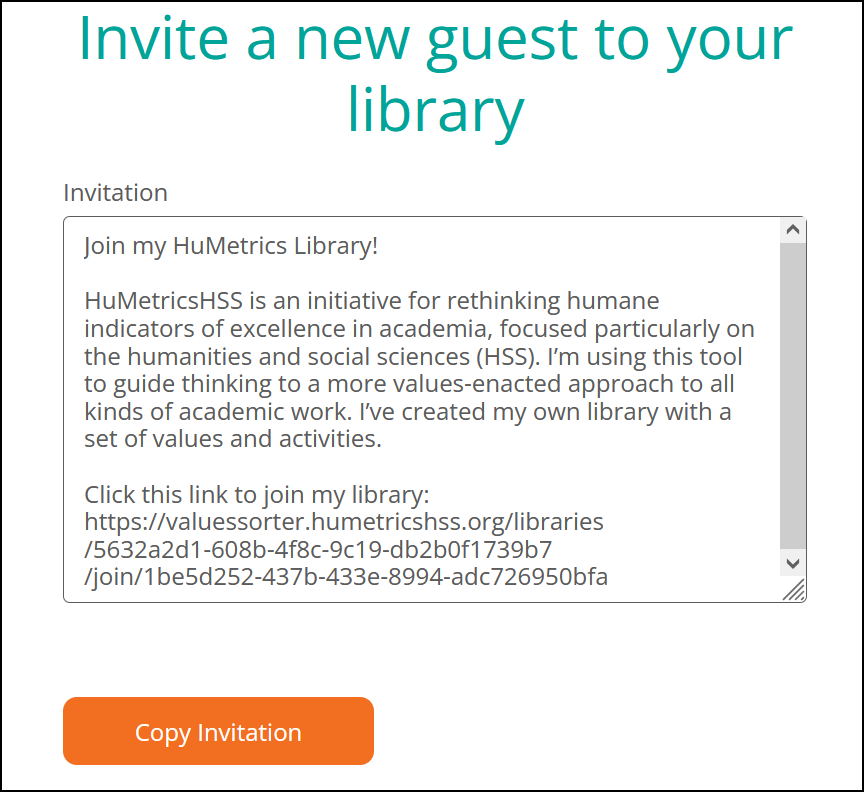From your dashboard click on "My Library":
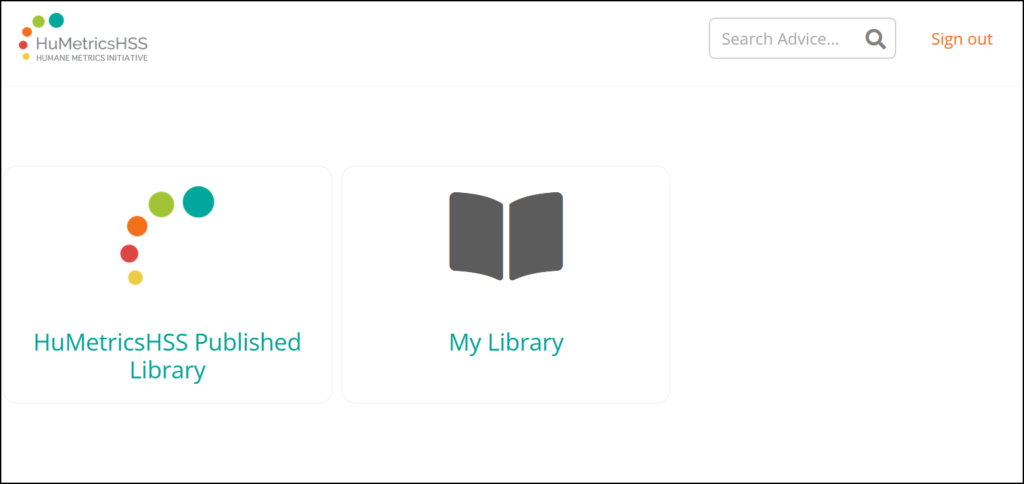
Click on "Manage Library" in the top right corner:

At the bottom of the page you'll see the guests section. Click on "Invite Guest":

Copy the text for the invitation and send it via email to your collaborators and friends: