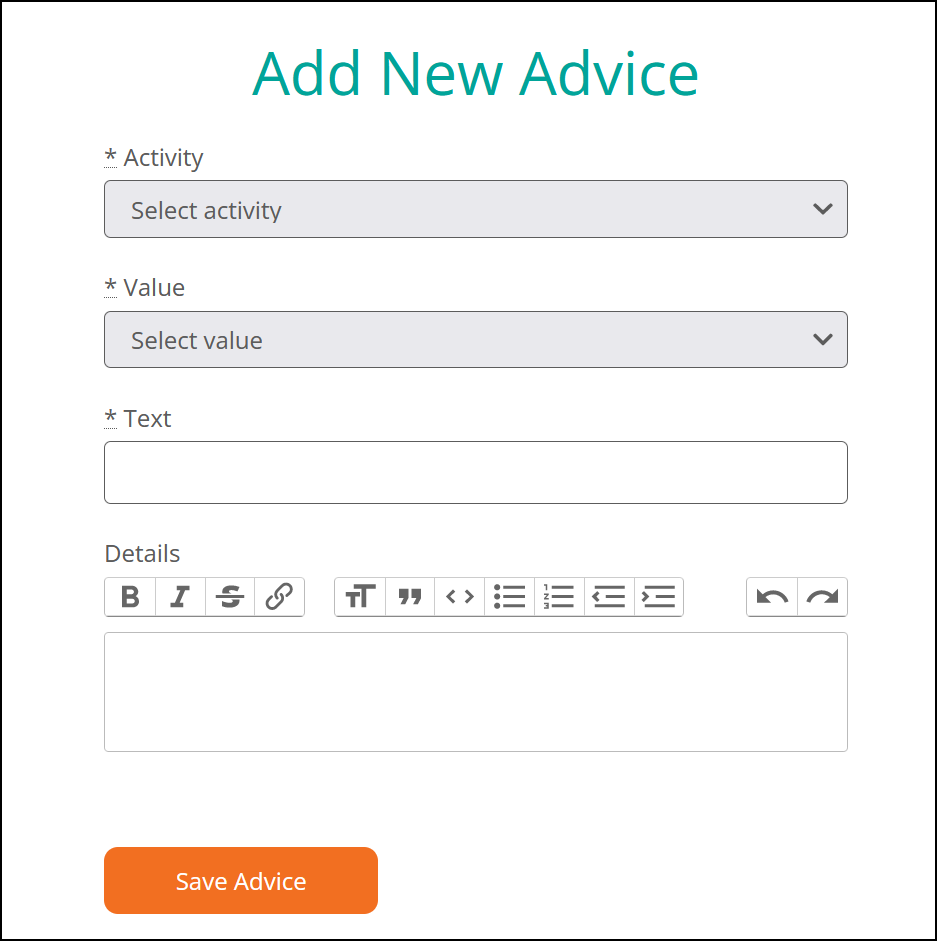From your dashboard click on "My Library":
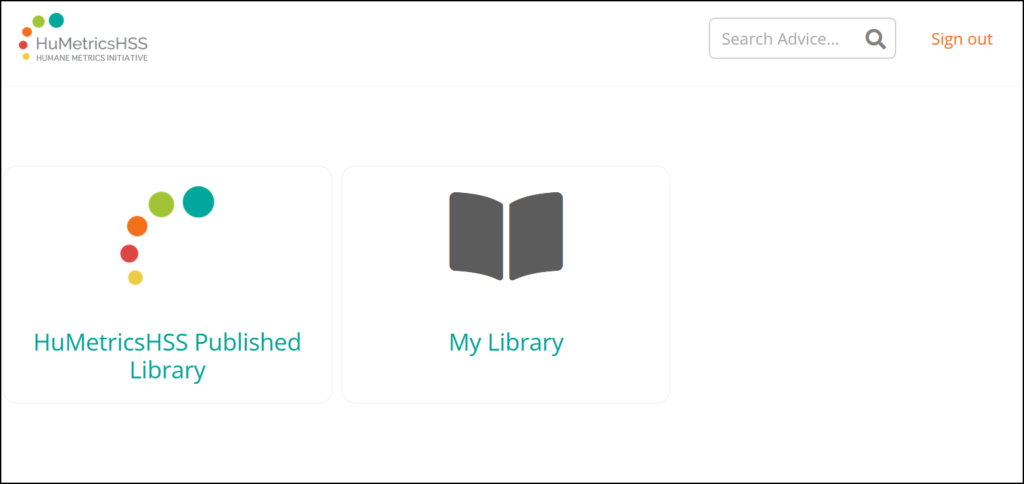
Click on "Manage Library" in the top right corner:

To add activities, values, or advice click the "add to" links. To edit existing content click the pencil icon:

Add or edit the content and then click the save button: